|
[VIEWED 3952
TIMES]
|
SAVE! for ease of future access.
|
|
|
|
Gogol

Please log in to subscribe to Gogol's postings.
Posted on 11-08-06 3:36
PM
Reply
[Subscribe]
|
Login in to Rate this Post:
0  ?
? 
|
| |
Hey guys, I have a problem...I have Windows XP (not a genuine version)...and Windows media player (v 10) was uninstalled last week in reboot process. Now I tried to download Windows media player from windows' website but it asks me to validate my windows version... I can't do that because I dont' have a genuine version.. Is there any other way to download WMplayer 10 (or 11)? Please help.
|
| |
|
|
|
|
bond_oo7

Please log in to subscribe to bond_oo7's postings.
Posted on 11-08-06 3:57
PM
Reply
[Subscribe]
|
Login in to Rate this Post:
0  ?
? 
|
| |
|
|
| |
|
|
nevermind

Please log in to subscribe to nevermind's postings.
Posted on 11-08-06 5:27
PM
Reply
[Subscribe]
|
Login in to Rate this Post:
0  ?
? 
|
| |
Just Disable the windows addon that checks your genuine windows. Internet EXplorer>Tools>Options> Manage Addons> Microsoft Genuine advantage addon Disable it and restart Ynjoooyy
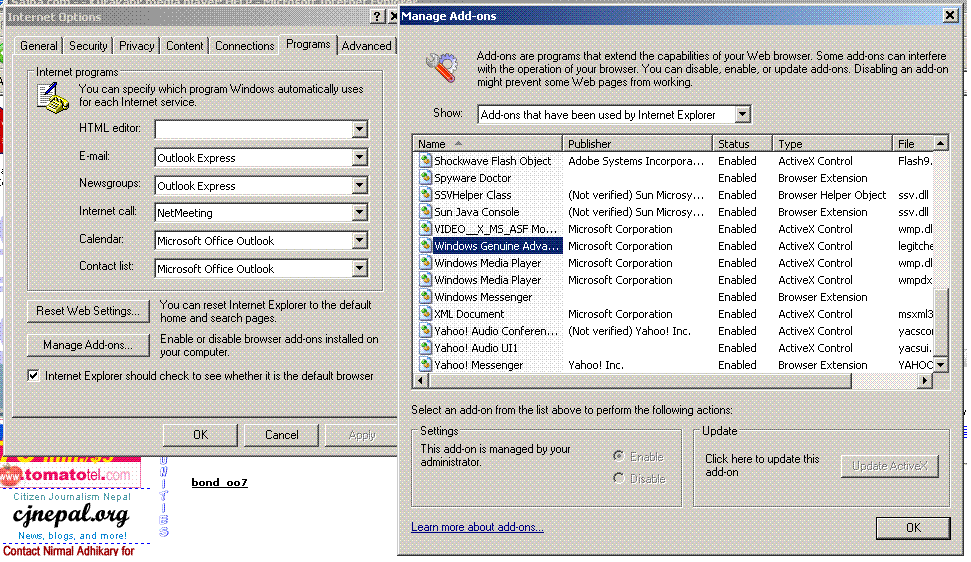
|
| |
|
|
Gogol

Please log in to subscribe to Gogol's postings.
Posted on 11-08-06 11:46
PM
Reply
[Subscribe]
|
Login in to Rate this Post:
0  ?
? 
|
| |
Thanx Nevermind, But I dont' have that option in my Option>Program menu...
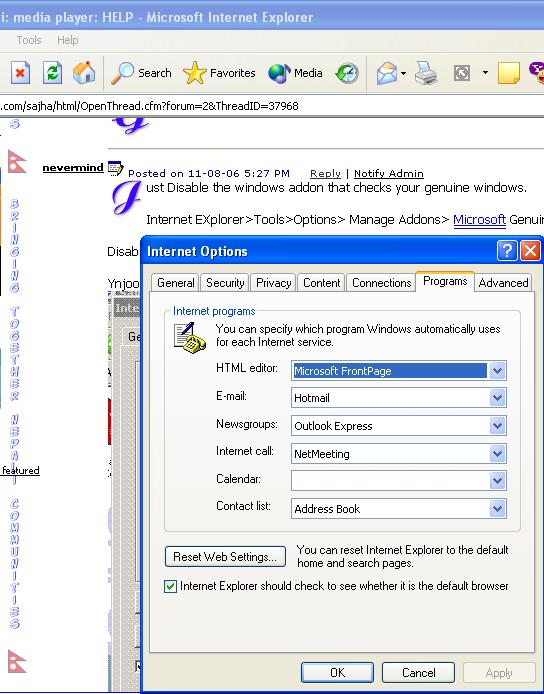
|
| |
|
|
nevermind

Please log in to subscribe to nevermind's postings.
Posted on 11-09-06 8:42
AM
Reply
[Subscribe]
|
Login in to Rate this Post:
0  ?
? 
|
| |
|
|
| |
|
|
dry_water

Please log in to subscribe to dry_water's postings.
Posted on 11-09-06 9:13
AM
Reply
[Subscribe]
|
Login in to Rate this Post:
0  ?
? 
|
| |
Try this: Warning!!!! Regedit is a powerful tool. You must use extreme caution when you use it to change registry values. Missing or incorrect values in the registry can make the Windows unusable. Start>Run>type regedit and press Ok click HKEY_CURRENT_USER then SOFTWARE then MICROSOFT then WINDOWS GENUINE ADVANTAGE on right side you will see code with reg_dword with (0) hexa value at the end change it to (1) Restart your PC...hope this works else let me know... Cheers
|
| |
